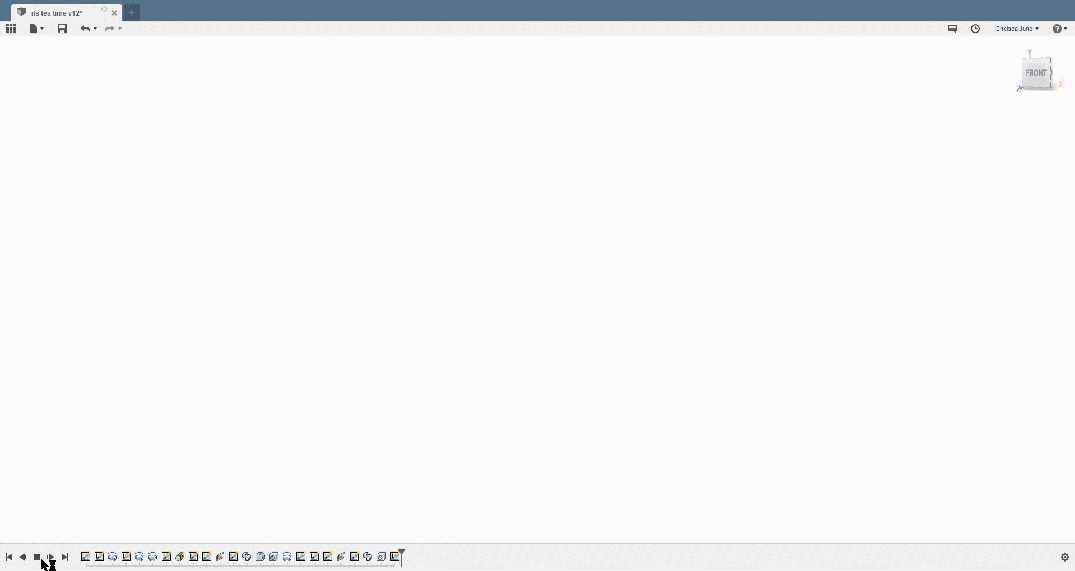Fusion 360 has been a new experience in general as my experience with 3D modelling software has previously been centred around programs dealing with polygonal modelling; models designed for a virtual environment rather than a physical one.
Test Print Analysis
I created 2 test prints; the first (white) printed cleanly with some sharpness around the edges while the locking pins became loose and I pushed the offset of the ‘eye’ slots inwards rather than outwards. For the second print (green), I edited most features in small ways that resulted in major developments regarding the final print. This green model was, for the most part, intended to be faulty. This is so I could quickly test extremes practically rather than trying to anticipate results.
~

Fusion sketch lid

Fusion model lid

Physical print lid

Physical print base
The figures above illustrate how I set the pin offsets on the lid to varying degrees:
(top left – 0.09mm) (top right – 0.06mm) (bottom left – 0.08mm) (bottom right – 0.1mm)
From the physical print, we can see the only pin to remain intact was the 0.1mm pin. the others were too tight and snapped off while trying to separate the two halves. As originally stated in my first print experiment, the 0.1mm is the best option for the final print.
~
The ‘eye’ offset for the first print were set in the wrong direction and upon trying to fix this I ran into some extrusion errors as this part of the sketch was also used as a projection guide for the back stacking indents. The green print allowed me to see that the offset only calculated the ‘x’ (across) axis but not the ‘y’ (vertical); the dimensions in relation to the sketch were not properly defined resulting in fusion having trouble calculating the new measurements. The eyepieces are the correct width but are too long to fit. Given the errors occurring with the main body sketch, I realised I could simply modify the pieces themselves without causing further problems as seen below.

~
My next step is to print this fixed model and assess how these changes have affected their function.
~
The final print turned out to be the highest quality print in terms of aesthetic and feeling when handled. However, the thicker filament made the locking pin adjustments redundant and the pin access ports fit but remain very tight. Given time to make further adjustments, I would increase the width of the top pin access ports and decrease the diameter of the locking pins. I would also like to overhaul the design into something far more intricate now I am familiar with design strategies in Fusion given the option.
* Firefox or Chrome web browser is suggested for the GIFs to work *
~ (▀̿Ĺ̯▀̿ ̿)